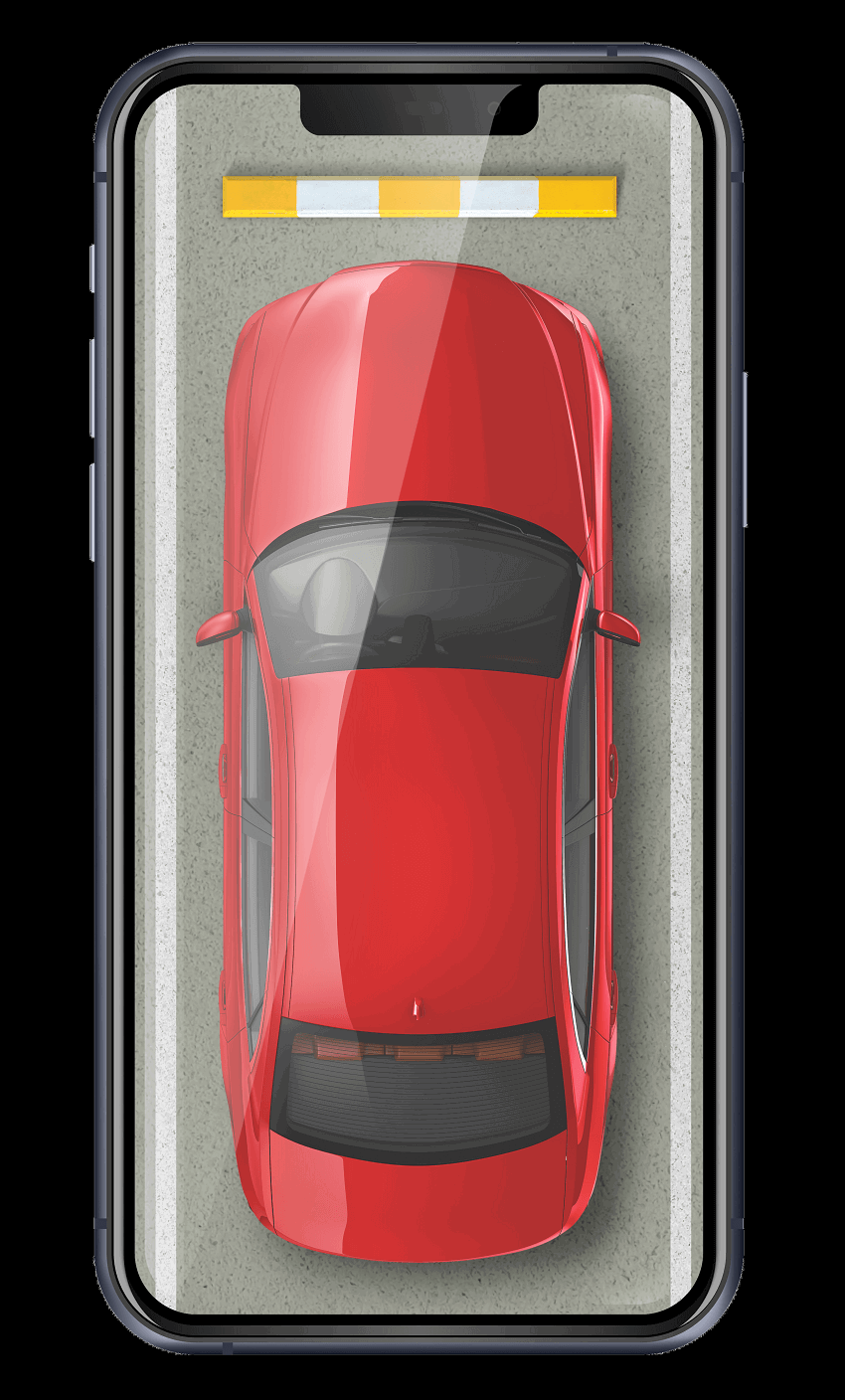My Park Service
MyPark is here to reserve your personal parking space at Yas Mall!
Parking frustration is a universal experience–one we all recognize too well. That is why Yas Mall partnered with MyPark to come up with the perfect solution to one of the most irritating driving experiences, finding a parking space.
MyPark allows you to control when, where and how long you park your car for using your smartphone. No more looking for parking space, no handing your precious keys over and no forgetting where you parked.
Now park in your most preferred parking spot at YAS Mall whenever you want
Know how to use My Park at YAS Mall

So easy to use!
Download the MyPark app & quickly register using Facebook or with your Email address.

No more parking or waiting frustration!
With MyPark, you park in the best available premium spot, keep your keys, stay as long as you want and leave immediately when you want.
It’s so simple!
MyPark allows you to find, reserve, and access your parking spot at YAS Mall, from your smartphone, hassle free!

To use MyPark at Yas Mall follow the steps below:
- Download the MyPark App on iPhone or Android
- Register your account using your email/phone number
- Book your parking space using the App
- Locate parking section A or follow the MyPark signs in the parking lot
- A device holding your space will be waiting for you
- Use your smartphone to confirm your arrival
- Park your car!
Please note if no parking spaces are available you will not be able to proceed with the steps above.
We are going to introduce gift coupon codes in the near future.